Connect agreement
To connect your Smart Send account with PostNord, you need an active PostNnord shipping agreement. When you receive your agreement, you also get access to PostNord’s platform, Customer Portal wher your account information can be located. Follow these steps to connect Bring:- Go to Dashboard → Carrier Accounts
- Next to PostNord click the Connect-button
- Select the country of your agreement (PostNord Denmark / PostNord Sweden / …)
- Enter your Production Customer Number (not to be confused with the Customer Number)
- Save the settings.
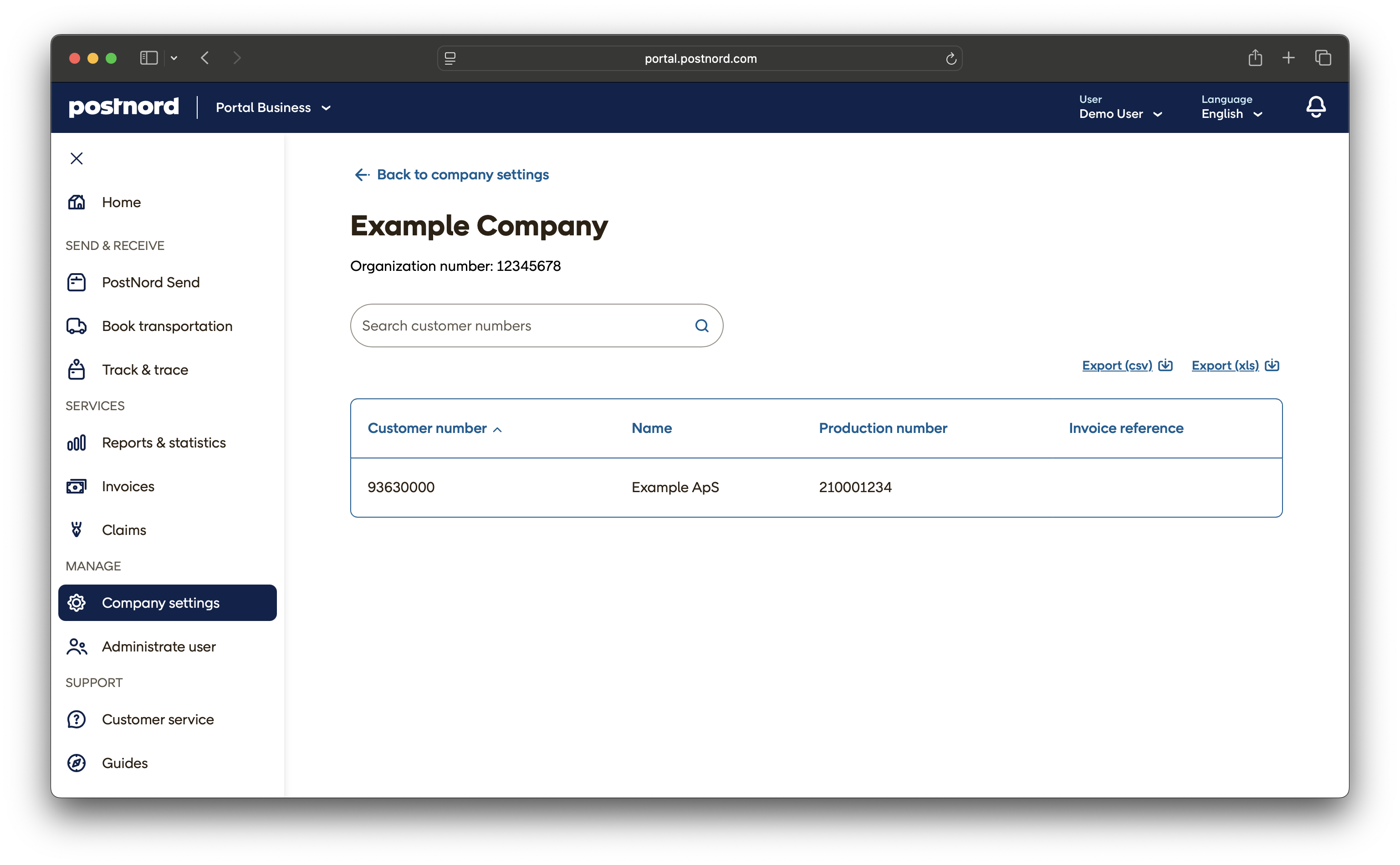
The Productio Customer Number should not be confused with the Customer Number. It can be found in the welcome email you receive after getting an agreement or it can be located at PostNord’s Customer Portal.The format is:
- PostNord Denmark: 9 digits
- PostNord Sweden: 10 digits
- PostNord Finland: 10 digits
- PostNord Norway: 7 digits
Get agreement
You can create a PostNord business agreement online without needing to contact a sales representative. PostNord does not require a minimum shipping volume—if you send fewer than 200 parcels per month, you will automatically receive their fixed online business prices. The signup process is fully digital and typically takes less than an hour.Create PostNord business account
Go to PostNord’s online signup page
Aggrement conditions
PostNord offers several ways to hand over your parcels depending on your agreement with them:- Regular pickups: Schedule recurring pickups from your business address.
- Ad-hoc pickups: Request one-time pickups as needed.
- Drop-off at a service point: Bring parcels to a PostNord service point or parcel shop.